Companies that want to spend less time recording data can benefit from the pricing of HubSpot CRM.
This software enables you to store all your contacts in a unified and programmable database.
So, whether you’ve got a small team or a complex sales force, HubSpot CRM offers pricing options that will suit your business at any level.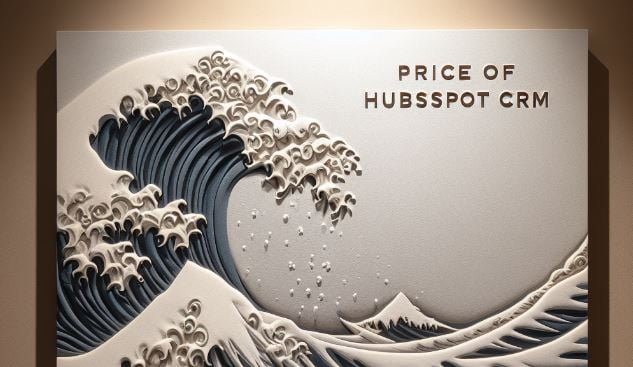
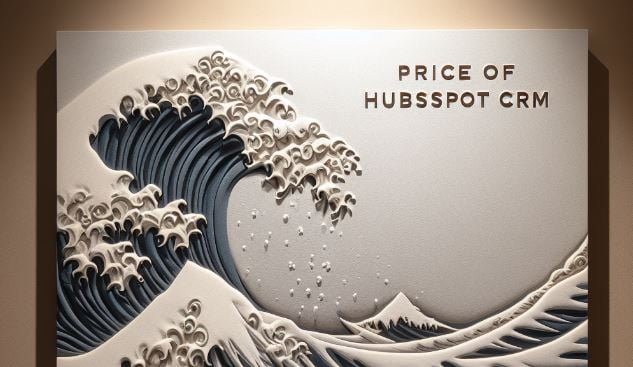
Having said that, this article will tell you the price of HubSpot CRM and other information you need to know about HubSpot CRM.
Now, without much delay, let’s get started.
The pricing of HubSpot CRM
HubSpot CRM offers amazing pricing packages to help grow your business. Each of these pricing packages comes with unlimited free users.
With HubSpot CRM’s free plan, you can access all the essential tools needed to get started. Hence, the HubSpot CRM free plan does not require a credit card.
Having said that, below are other HubSpot CRM pricing packages:
· Starter Plan
The HubSpot CRM starter plan costs 30 USD monthly.
This package comprises a marketing hub starter for about 1,000 marketing contacts. It also includes Sales Hub Starter for 2 paid users and Service Hub Starter for 2 paid users.
Also, it includes a CMS Hub Starter and an Operations Hub Starter.
But note that this plan is open to new HubSpot customers only, aside from those in Australia and New Zealand.
· Professional Plan
This package costs 1,600 USD monthly, or 19,201 USD per year.
It comprises everything in the starter plan along with a Marketing Hub Professional.
For 2,000 marketing contacts, there is a Sales Hub Professional for 5 paid users and a Service Hub Professional for 5 paid users.
That’s not all; this package also comes with a CMS Hub Professional and an Operations Hub Professional.
But this offer is only open to new HubSpot customers, aside from those in Australia and New Zealand.
· Enterprise Plan
The Enterprise Plan costs 5,000 USD monthly or 60,000 USD yearly.
Hence, like other packages, it comes with everything in the professional plan. This includes a Marketing Hub Enterprise for 10,000 marketing contacts. It also includes a Sales Hub Enterprise for 10 paid users and a Service Hub Enterprise for 10 paid users.
That’s not all; it also comprises a CMS Hub Enterprise and an operations Hub Enterprise.
Yet, note that this price does not include the needed one-time professional onboarding for a fee of 4,500 USD.
To learn more about getting started, visit Price on HubSpot.
HubSpot CRM Features
Below are some of the top features of the software:
- · Territory management
- · Calendar/Reminder System
- · Document Storage
- · Email marketing
- · Activity Dashboard
- · Contact Management
- · Sales Pipeline Management
- · Mobile Access
- · Quotes/Estimates
- · Social media integration
- · Lead Management
- · Task Management
- · Marketing Automation
- · Segmentation
- · Internal Chat Integration
- · Lead Generation
- · Workflow Management
- · Interaction Tracking
HubSpot CRM Reviews
Below are reviews of the HubSpot CRM software:
“I love how simple yet very efficient HubSpot CRM is. The ability to customize properties has been a huge benefit to both my sales team and our reporting.”
LEAH LAWRENCE
Corporate Sales Manager | FoodJets
“Great Tools for Prospect and Client Management”
Pros: It is very easy to use and was not difficult to put in place. The fields for client information are very intuitive.
Cons:
There are some nuances associated with ‘marketing contact’ counts that one must keep an eye on. As it impacts costs.
MOSS J.
VP of Sales and Marketing
Pros and cons
· PROS
“This is what I like about HubSpot. Once you become more enterprise-oriented, solutions like Salesforce are the better choice.”
“Functionality is great, and the chances are seriously endless for what you can do.”
“There is a lot you can learn from HubSpot, a great CRM for companies that need a great workflow. Recommend this.”
· CONS
“The marketing add-on is very expensive, and there is no option for the solo person. The software is targeted at the enterprise, which is too bad.”
“Workflows can be confusing and complicated to understand at times.”
“Now I have some defined items that I don’t have access to.”
HubSpot CRM Alternatives
Below are other CRM software options:
https://www.salesforce.com/crm
https://www.zoho.com/crm
- Procore CRM
Buildr-crm
HubSpot CRM Deployment and Support
· Deployment
Cloud, SaaS, and Web-Based
Android mobile devices
iPhone/ iPad
- Support
Email/Help Desk
FAQs/Forum
Knowledge Base
Phone Support
24/7 (Live Rep)
Chat
· Training
In Person
Live Online
Webinars
Documentation
Videos
You can check out our post on the price of Nutshell here.
Reference Links
https://www.hubspot.com/pricing/crm
Frequent Asked Questions (FAQs)
What are the top free HubSpot CRM software features?
The top HubSpot’s free CRM features are:
- · Document sharing
- · Meeting Scheduling
- · Sales quotes
- · Contact deal and task management
- · Email tracking and engagement notifications
- · Live chat
- · Email templates and scheduling
How much is HubSpot CRM?
The software offers a free version that allows users to add 1,000,000 contacts, and it is open to unlimited users.
Yet, it also offers other pricing plans, like a limit.
Starter: 30 USD/monthly,
Professional: 1,600 USD/monthly or USD 19,201/yearly, and Enterprise: 5,000 USD monthly or 60,000 USD yearly.
Is the HubSpot CRM software a good fit for my business?
Sure! The software helps store all your contacts in a unified and programmable database.
So, whether you’ve got a small team or a complex business, the software offers pricing options that will suit your business at any level.
The price of the HubSpot Sales Hub
Do you need software to help boost your sales and save you some time off work?
Are you looking for a tool that suits your growing team?
Stop searching, as HubSpot Sales Hub offers all you need to boost your sales as well as grow your team.
In this article, we will walk you through the world of HubSpot Sales Hub.
Thus, we will provide you with answers to all you need to know about HubSpot Sales Hub.
Also, we will be focusing more on the following:
- What is the HubSpot Sales Hub?
- The cost of HubSpot Sales Hub is
- HubSpot Sales Hub reviews provide valuable insights.
- There are several alternatives to HubSpot Sales Hub.
- Advantages and Disadvantages of HubSpot Sales Hub
- HubSpot Sales Hub Deployment and Support
- Accessing the HubSpot Sales Hub and other important information
With that in mind, let’s start.
What is the HubSpot Sales Hub?
HubSpot Sales Hub is a sales and marketing software. This software helps you manage sales, marketing, and service teams in a unified space.
Also, the HubSpot Sales Hub boosts your business and helps it grow better.
The price of the HubSpot Sales Hub
HubSpot Sales Hub has a free version along with three pricing plans.
Hence, in this article, we will unveil every piece of information you need about HubSpot Sales Hub pricing plans.
Thus, let’s dissect each HubSpot Sales Hub pricing plan.
- Free Tools
The free tool plan is a free version plan with efficient sales CRM tools you can access at no cost.
As mentioned earlier, this plan is free and does not need a credit card.
Thus, here are the features of HubSpot Sales Hub Free Tools:
Marketing tools (free)
Sales tools (free)
Service Tools (free)
CMS tools (free)
Operations tools (free)
- Starter
The Starter Plan contains vital sales tools to cut sales cycles and boost close rates.
Thus, below is the price of the HubSpot Sales Hub Starter Plan:
- 20 USD per month for two users when billed monthly.
- 18 USD per month, or 216 per year for two users when billed annually.
But to add an extra user, you’ll be charged 10 USD per month for each user.
Then, here are some features of the HubSpot Sales Hub Starter Plan:
- Calling SDK
- Conversation routing
- Payments (U.S. only)
- Many currencies
- Repeating tasks and task queues
- Simple automation and free tools with higher limits
- Professional
The HubSpot Sales Hub Professional plan is a complete sales platform. It programs and expands your sales activities.
Having said that here is the price of the HubSpot Sales Hub Professional Plan:
- 500 USD per month for 5 users when billed monthly.
- 450 USD per month, or 5,400 per year for 5 users when billed annually.
Thus, to add an extra user, you’ll be charged 90 USD per month for each user.
Hence, below are some features of the HubSpot Sales Hub Professional Plan:
- Playbooks
- ABM tools and automation
- e-signature
- Product library
- Forecasting
- Sequences are all in the starter plan.
- Enterprise
The HubSpot Sales Hub Enterprise plan is elite sales software. It is for those who want advanced control and flexibility.
Hence, the HubSpot Sales Hub Enterprise Plan costs 1,200 USD per month, or 14,400 USD per year, for 10 users when billed annually.
But to add an extra user, you’ll be charged 120 USD per month for each user.
Having said that, these are features of the HubSpot Sales Hub Enterprise Plan:
- Conversation Intelligence
- Custom objects
- Advanced permissions
- Predictive lead scoring
- Recurring revenue tracking is all in the professional plan.
Advantages and Disadvantages of HubSpot Sales Hub
- Advantages
HubSpot Sales Hub is simple to use and helps boost your sales. Also, the free tools are amazing.”
My experience has always been pleasant, and it has helped my team find success on every project we work on.
- Disadvantages
The worst thing about this software is that you have to pay more money for fewer features.
Deals, contacts, or companies can cause documents to get lost when uploaded.
HubSpot Sales Hub Deployment and Support
- Deployment
Mobile: iPad
Mobile: Android
Cloud, SaaS, and Web-Based
Mobile: iPhone
- Support
Chat
Knowledge Base
Email/Help Desk
FAQs/Forum
Phone Support
24/7 (Live Rep)
- Training
Videos
Documentation
Live Online
In Person
Webinars
HubSpot Sales Hub Login
Follow the easy steps below to log into your HubSpot Sales Hub account online:
Using a browser, open https://app.hubspot.com/login.
Next, key in your email address as well as your password.
Then, click on the ‘Log in’ button, and you’re ready!
In the same vein, you can sign into your account using your Google or SSO account.
However, if you’re new to HubSpot Sales Hub, click on the ‘Sign up’ link to create a new account.
Hence, you’ll have to provide your email address to sign up for HubSpot Sales Hub.
Also, you can sign up for a new account using your Google or Microsoft account.
HubSpot Sales Hub Customer Service
You can contact eWay-CRM customer support using the following methods:
- Phone/Fax
+ 1 888 HUBSPOT
(+1 888 482 7768)
Fax: +1 617 812 5820
- Website
https://help.hubspot.com
- Headquarters Address
2 Canal Park is located in a prime location.
Cambridge, MA 02141
United States.
Frequent Asked Questions (FAQs)
Who owns HubSpot?
Brian Halligan owns HubSpot. He is also HubSpot’s founder and executive chairperson.
How much does HubSpot Sales Hub cost?
- Free Tools
The free tool plan is a free version plan with efficient sales CRM tools you can access at no cost.
- Starter
20 USD per month for two users when billed monthly.
18 USD per month, or 216 per year for two users when billed annually.
But to add an extra user, you’ll be charged 10 USD per month for each user.
- Professional
500 USD per month for 5 users when billed monthly.
450 USD per month, or 5,400 per year for 5 users when billed annually.
Thus, to add an extra user, you’ll be charged 90 USD per month for each user.
- Enterprise
1,200 USD per month, or 14,400 USD per year for 10 users when billed annually.
But to add an extra user, you’ll be charged 120 USD per month for each user.
Where is HubSpot located?
HubSpot is located in Cambridge, and Massachusetts is home to HubSpot’s global headquarters.
What is the HubSpot Sales Hub?
HubSpot Sales Hub is a sales and marketing software. It is software that helps you manage sales, marketing, and service teams in a unified space.
