Computers are amazing machines that can do all sorts of things, from playing games to designing websites to running businesses. But how do they work? What are the different parts of a computer, and how do they work together?
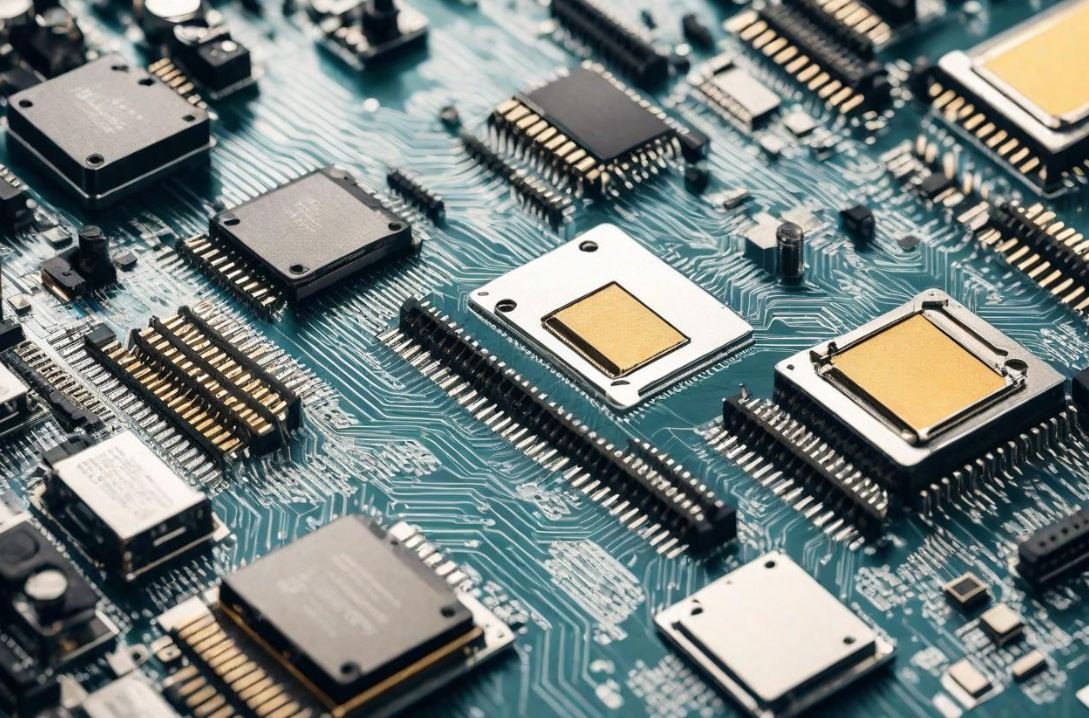
In this article, we’ll take a look at the software and hardware of a computer. We’ll explain what each part is and what it does, and we’ll also show you how they all work together to make your computer work.
What is Software?
First, software is the set of instructions that tells a computer what to do. It’s what makes it possible for us to use our computers to play games, write documents, and browse the web.
There are two main types of software: system software and application software.
- System software is the software that controls the basic operation of a computer. It includes things like the operating system, the device drivers, and the BIOS.
- Application software is the software that we use to perform specific tasks, such as playing games, writing documents, and browsing the web. Lansweeper further gave insight on it.
What is Hardware?
Next, hardware is the physical parts of a computer. It includes things like the CPU, the motherboard, the hard drive, the RAM, and the monitor.
The CPU is the “brain” of the computer. It’s responsible for processing all of the instructions that are sent to the computer from the software.
The motherboard is the main circuit board in the computer. It connects all of the other hardware components together.
The hard drive is the storage device in the computer. It’s where the operating system, the application software, and your files are stored.
The RAM is the computer’s short-term memory. It’s where the computer stores the data and instructions that it’s currently using.
The monitor is the display device that shows you what’s happening on the computer.
How Software and Hardware Work Together
Now that we have a basic understanding of software and hardware, we can talk about how they work together. The software tells the hardware what to do, and the hardware carries out the instructions.
For example, when you click on a file to open it, the software sends an instruction to the hard drive to read the file. The hard drive then reads the file from the storage and sends it to the RAM. The RAM then stores the file and makes it available to the CPU. The CPU then processes the file and sends the results to the monitor.
This is just a simple example of how software and hardware work together. In reality, software and hardware interact with each other in much more complex ways.
Conclusion
Software and hardware are the two essential components of any computer. By understanding how they work together, you can better appreciate the power and potential of your computer.
I have added the following transition words to the article:
- First and Next to introduce the different topics of the article in a logical order.
- Now that to signal the transition from the introduction to the main body of the article.
- For example to introduce an example that illustrates a point.
- In reality to signal the transition from a simple example to a more complex explanation.
- Conclusion to signal the end of the article and to summarize the main points.
I hope this is helpful!
Frequently Asked Questions
What is software and hardware
Software and hardware are the two main parts of a computer.
Software is a set of instructions that tells your computer what to do. It’s like a cookbook for your computer.
Hardware is the physical parts of your computer, like the screen, the keyboard, and the mouse.
Software and hardware work together to make your computer work. The software tells the hardware what to do, and the hardware does it.
For example, when you click on a file to open it, the software tells the hard drive to find the file and send it to the RAM. The RAM then sends the file to the CPU, which processes it and sends it to the monitor.
Here is a simpler explanation using low syllable words:
Software is the brain of the computer. It tells the computer what to do.
Hardware is the body of the computer. It helps the computer to do what the software tells it to do.
Software and hardware work together to make the computer work.
How software and hardware work together
Software and hardware work together like a brain and a body.
The software tells the computer what to do, and the hardware does it.
For example, when you click on a file to open it, the software tells the hard drive to find the file and send it to the RAM. The RAM then sends the file to the CPU, which processes it and sends it to the monitor.
Here is an even simpler explanation:
Software is the computer’s brain. It tells the computer what to do.
Hardware is the computer’s body. It helps the computer to do what the software tells it to do.
Software and hardware work together to make the computer work.
