ClickUp is a unified platform. This is where teams can come together to plan, organize, and grow their customer relationships. Teams can achieve this by utilizing tracking, data visualizations, email, etc.
With this in mind, with a few clicks, teams deliver work more effectively. In that case, saving some days off, regardless of the type or size,
Also, this software offers great pricing plans. As a result, ClickUp is suitable for all business levels.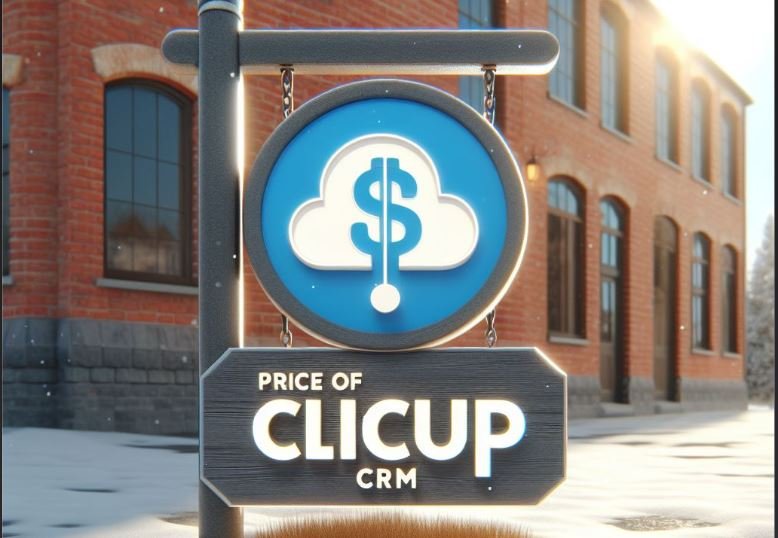
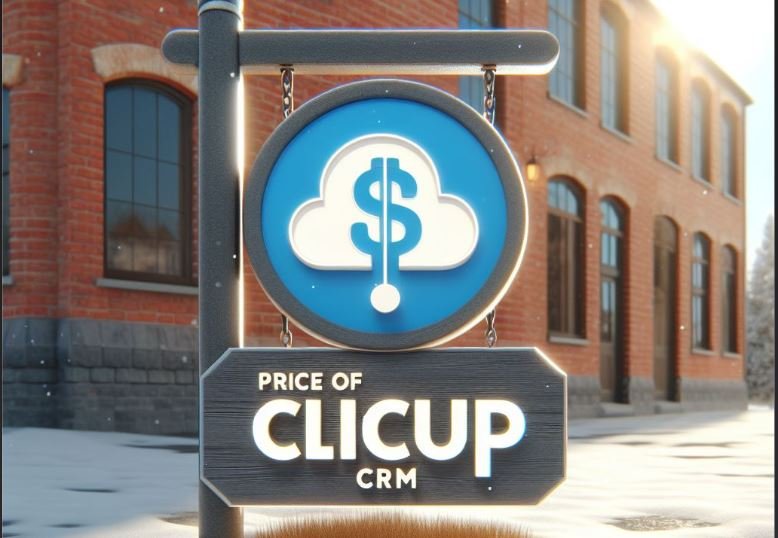
Having said that, this article will guide you through all you need to know about the price of ClickUp and other useful information.
Now, without wasting your time, grab a seat as we explore the world of this great software.
The pricing structure of ClickUp CRM
The pricing is amazing. Below are the prices for plans and their features:
| FREE FOREVER | UNLIMITED | BUSINESS | BUSINESS PLUS | ENTERPRISE |
| PRICE | ||||
| Free | 5 USD/per user/month | 12 USD/per user/month | 19 USD/per user/month | |
| FEATURES | ||||
| 100mb storage | Everything in the free forever plan | The unlimited plan includes everything. | The business plan includes the following contents: | Everything in business, plus a plan |
| Unlimited tasks | Unlimited storage | Goal folders | Priority support | Access to Managed Services |
| Unlimited free plan members | Agile reporting | Advanced public sharing | Creating custom roles | White Labeling |
| Two-factor authentication | Unlimited dashboards | Timelines and mind maps | We will hold an admin training webinar. | Dedicated Success Manager |
| Collaborative docs | Resource management | Granular time estimates | Customizing the workload capacity | Advanced Permissions |
| Whiteboards | Unlimited integrations | Advanced automation | Subtasks in multiple lists | Live Onboarding Training |
| Everything view | Form view | Custom exporting | Team sharing | Enterprise API |
| Real-time chat | Guests with permissions | Advanced time tracking | Custom permissions | Single Sign-On (SSO) |
| Kanban boards | Goals and portfolios | Google SSO | Increased automation and API | Default Personal Views |
| Sprint management | Unlimited Gantt charts | Workload management | MSA and HIPAA are available. | |
| Native time tracking | Teams (user groups) | Advanced dashboard features | Unlimited custom roles | |
| Calendar view | Unlimited custom fields | Unlimited teams | Improved Clarity: Team Collaboration in Shared Spaces | |
| Record videos within the app. | Email integration | |||
| 24/7 support | Column calculations | |||
For more information on any of the pricing plans mentioned, visit Software Pricing.
Features
Below are some of the top features of this software:
- · Segmentation
- · Quotes/Estimates
- · Social media integration
- · Internal Chat Integration
- · Lead Generation
- · Sales Pipeline Management
- · Lead Management
- · Task Management
- · Workflow Management
- · Interaction Tracking
- · Mobile Access
- · Calendar/Reminder System
- · Document Storage
- · Activity Dashboard
- · Contact Management
- · Email marketing
- · Marketing Automation
- · Territory management
Reviews
Here are some reviews of software from its users:
“ClickUp is a complete platform that solves various functions of my company. I use it to manage sprints for my development teams. I also use it for my marketing flow and to manage a personalized CRM circuit with my clients.”
Victor M
Account Manager
“This great app replaces a lot of different apps, such as Trello, Dropbox, JIRA, and Todo. There is no need for team collaboration apps, chat apps, Evernote, or even CRM.”
Tony S
Small Business Owner
“So far, I have been able to manage projects, track projects, and meet deadlines. It enables me to work remotely. It allows me to form a team with different people. I can now manage tasks and projects, collaborate with people of the same idea, and meet deadlines.”
Oluwatobiloba C.
Virtual help
“I can have a CRM, project management, and production tracking, all under one tool.”
Walter P
Sales Manager
Pros and cons
· PROS
“We´re loving the free version and are seriously considering upgrading. We are a relatively small team, but we´re growing, and Clickup so far is looking great.”
“Automations are also super easy to set up. When switching from Trello, the migration experience was super easy.”
“ClickUp is a great tool for small and midsized marketing teams. It helps to keep all their projects organized. The best and most important feature we use is Custom Pro.”
· CONS
“When adding new tickets or cards to my boards, I often experienced delays. A couple of times, some of the cards I’ve added were lost.”
“Sometimes it is pushing unnecessary reminders, which are so irritating.”
“Replying via email is sometimes not working, so I need to use Discord for communication.
ClickUp Login and Signup Guide
To log in, you need to follow these steps:
- Go to the website at home Page and click on the “Sign In” button in the top right corner
- Enter your account email address and password in the login fields provided
- For those who have forgotten their username or password, you can click on the “Forgot Password?” link below the log-in fields and follow the prompts to reset your password
- If you use Google, Microsoft, or Apple to sign in, you can click on the corresponding button below the email and password fields. This will help you log in using your Google, Microsoft, or Apple account.
- Once you have entered your login credentials or signed in using your Google account, you can also use a Microsoft or Apple account, and then click on the “Log in” button. It sure will help to access your account.
If you are a new user and do not have an account, you can sign up for a free trial. You can choose to create a new account by clicking on the “Sign up” button on the homepage.
Alternatives
Below are the top alternatives:
- · Jira
https://marketplace.atlassian.com/
- · GitHub
https://github.com/topics/crm
https://monday.com/crm
Deployment and support
- · Deployment
Cloud, SaaS, and Web-Based
Desktop (Mac)
Desktop: Linux
Android mobile devices
Desktop: Windows
iPhone/ iPad
- · Support
Email/Help Desk
24/7 (Live Rep)
Chat
FAQs/Forum
Knowledge Base
Phone Support
- Training
In Person
Documentation
Videos
Live Online
Webinars
You can also check out our post on the price of Freshdesk CRM.
Reference Links
Frequent Asked Questions (FAQs)
Can I upgrade myself, or do I have to upgrade my entire workspace?
To upgrade, you’ll have to upgrade your entire workspace. This includes all members in your workspace.
What is a clickup?
In a word, this software is a unified platform where teams can come together to plan, organize, and grow their customer relationships. This is done through tracking, data visualizations, email, etc.
What payment methods does ClickUp accept?
This software accepts all major credit cards and bank transfers.
What is your ClickUp policy?
This software assures a 100% guarantee of a refund if you’re not satisfied with your purchase.
But make sure you inform them within 30 days of the purchase, and you’ll be sure of a full refund. You must know the price for what you want at all times.
