Accounting software manages accounting transactions and accounts.
Bookkeepers, accounting professionals, and business owners mainly use this software.
In this article, we will give you useful information and tips about accounting software.
So, if you’re planning on getting accounting software soon, you may want to read this article.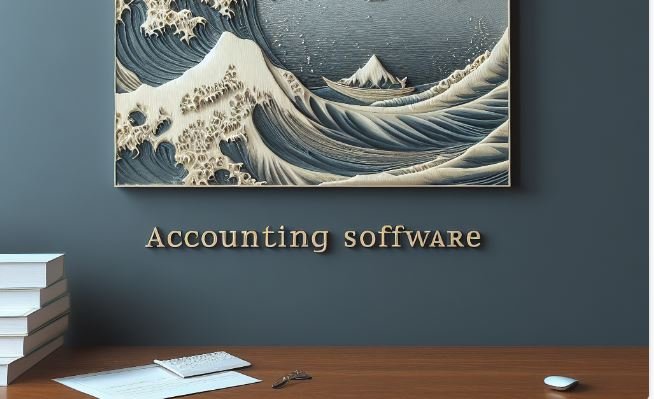
However, in this article, we will have a major focus on the following:
- What is accounting software?
- How does it work?
- Basic Features
- Why is it important in business?
- Benefits
- Type.
- Examples.
What is accounting software?
This tool manages accounting transactions and accounts.
Bookkeepers, accounting professionals, and business owners mainly use this software.
Thus, it manages and keeps a record of daily financial transactions. Hence, these transactions include revenue management, accounts receivable, and accounts payable. And also expense management, fixed asset management, sub-ledger accounting, reporting, and analytics.
You can check out our post on Enterprise Resource Planning (ERP) here.
How does accounting software work?
Accounting software contains a series of codes. This series of codes is what creates logic.
The logic also contains a series of instructions that form a database. The database is a large storage house that contains all financial data as well as your software’s logic.
However, a database is more than just a large storage house. Furthermore, the database determines the structure of the data, which can pose complexity in the context of accounting.
This logic contains rules that govern the access of data within the database.
Also, it combines the information with an extra layer of HTML code. With this feature, you can display the information on your computer and easily access it.
Now, it’s that HTML layer that allows you to run reports. As well as access data on interactive dashboards and bold graphs.
You can check out our post on Customer Relationship Management for Small Businesses (CRM) here.
Basic Features of Accounting Software
Features of accounting software vary based on the vendor. However, here are the basic features of accounting software:
- Invoice processing
This is a basic need for every business. It informs you who owes you, how much they owe, and when the payment is due.
Also, it comes with extra features like payment reminders and automatic invoicing. And also instant conversion of quotes to invoices.
- Online payments
Financial management software allows payment gateway integrations.
Hence, this allows you to collect payments online, making it easier for both you and the customer.
- Accounts payable
It tracks your expenses and comes with some features to aid in the payables aspect of your business.
Hence, it offers some features like purchase orders, vendor credits, bills, and expenses.
- Banking
This feature offers you a link to your bank. Hence, you can make payments as well as import your bank statements into your system.
However, it can also come with other elements. These elements include transaction matching, automatic bank feeds, and banking reconciliation.
- Reporting
It offers financial reports and supports other features. Hence, these features include report sharing, scheduling, and customization.
- Inventory
It is an important tool for goods-based businesses. It handles stock tracking and prompts you when you are running out of stock.
Also, it helps in making inventory adjustments. And also help organize your business operations.
- Time tracking
This is an important feature for service-based businesses. It enables service-based businesses to charge customers for the time they spend on a project or task.
Hence, it allows you to track projects and hours spent within the app. Also, it converts hours directly into invoices.
Why is financial management software important in business?
Financial management software helps you save time off work as well as prevent errors. Hence, you don’t have to go through the stress of entering your data and transactions manually.
You can just connect your software to your business bank and credit card accounts.
By doing that, you can have a report of your daily transactions. Thus, it creates several reports and financial statements.
Hence, these include balance sheets as well as profit and loss statements.
Also, you can compare transaction activity or statements from previous months. As well as previous years and current ones.
It can also help you analyze your business’s growth, sales trends, and other key information.
Additionally, financial management software enables users to group expenses and effectively plan and pay bills.
Benefits of Accounting Software
Here are ways in which your business can benefit from financial management software:
- Invoicing and billing
Invoicing and billing are important in any business. It is the main source of cash flowing into your business.
Hence, creating a physical invoice each time a customer makes a purchase can be stressful at the time.
Also, it can be hard to keep track of invoices and remind customers of pending payments.
Thus, this software settles these hurdles. And provides you with features to make invoicing easier.
Hence, all you have to do is create recurring profiles for frequent customer orders. And plan to send out invoices every time a customer places an order.
Also, you can attach payment terms and conditions alongside your invoices. This is to give your customers a prompt about payments.
You can also preset your payment reminders. You can do this based on the invoice due dates or expected payment dates.
- Online payments
To avoid difficulties in collecting payments, the company must provide customers with a proper system.
Hence, with accounting software, you can link your system to several payment portals.
However, you have to make sure that these platforms are fast and secure to make portals.
Having said that, payment portals keep records of payments received. And update them instantly under the matching invoice in your accounting system.
Also, they offer different means by which a customer can make payment. Hence, these means include credit and debit cards and online bank transfers.
On top of that, these payment portals also support multiple currencies. And allow you to receive payments in your customers’ currency.
- Expense tracking
Financial management software helps you keep track of expenses. And group expenses for easy access.
Additionally, users can utilize it to upload expense receipts, scan them, and record information from the scanned receipts.
Hence, you don’t have to stack up paper receipts and also risk losing them. Also, it makes it easier for you to bill customers for expenses incurred on their behalf.
- Bank reconciliation
This is another important feature of a business. Hence, financial management software helps connect your bank account to your software. This makes it easier to access statements from bank feeds into your accounts.
Also, you can set up custom bank rules in your software. You can do this to group and match imported bank transactions.
After matching your transactions, you must verify them. And confirm that they will harmonize your accounts.
- Timesheets and project management
It helps you charge customers based on the time you’ve spent on a project. Hence, this is more useful in time-based businesses.
Timesheets help you manage projects from the budgeting stage to invoicing customers.
Keeping a record of task time helps prevent overbilling. As well as underbilling a customer.
Also, it helps you compare the actual hours it took to carry out a task to your original budget. This is to enable you to plan more accurately next time.
- Inventory management
Good inventory management is necessary. It makes sure you have enough stock and offer better customer service.
The process involves recording item information, tracking items, and managing accounting. As well as creating reports.
Hence, this software helps with stock-keeping unit (SKU) code recording.
And also, creating bundles and adding item images. As well as tracking the movement of items by serial or batch number.
Additionally, you have the option to utilize your financial management software.
To create a sales order, follow these steps after receiving an order for items: As well as converting it into an invoice after approval and linking the right taxes with it.
- Tax Compliance
This software helps you adhere to your local tax regulations. And help make tax payments easier.
Hence, when working with many tax rates, it helps you calculate taxes faster. Thereby ensuring you use the right tax for your transactions.
Also, it gives you better insight into your taxes. It does that by creating tax summary reports to help you stay informed and ready for tax time.
- Report generation
Accounting reports help you know your financial trends and analyze growth patterns.
Hence, by generating reports in spreadsheets, it helps you save time as well as effort.
However, it’s important to know the three vital financial statements. Hence, they include the profit and loss statement and the cash flow statement. As well as the balance sheet.
Thus, this software comes with in-built reporting features. These features help analyze cash flow and keep businesses at the top of it.
Besides that, it also gathers information on other crucial aspects of business. These aspects include projects, purchases, inventory, sales, and taxes.
Types
Now, let’s move on to the types. We group accounting systems based on their operations.
Hence, here are the four categories of financial management software:
- Effective Billing and Invoicing Systems
These systems complete the daily and basic tasks of a company. These tasks include checking, writing, and prompting customers about their due payments.
Hence, these systems are important. They ensure control over the accuracy of accounting figures. And render professional services to customers.
Thus, these tools help record financial activity and prepare it for approval.
- A payroll management system is a software solution that helps businesses efficiently manage their payroll processes.
Payroll management systems help control your account payables and account receivables.
These tasks include calculating workers’ salaries and cutting rebates. These tasks include calculating workers’ salaries and cutting rebates. As well as depositing salaries directly into workers’ bank accounts. As well as creating tax forms and payslips, and a lot more.
- Enterprise resource planning (ERP) systems are comprehensive software solutions that integrate and manage core business processes, such as finance, human resources, supply chain, and customer relationship management.
These systems comprise all systems used in marketing and inventory management. As well as material purchasing, HR, product planning, distribution, accounting, and finance.
Hence, modern ERP solutions also offer units for CRM and business intelligence.
- Time and expense management systems
These tools help advance billing cycles. And approve expenses for any business to adjust them to its working pace.
Hence, the aim is to help collect payments faster. And reveal slow and inept practices that were not visible before.
You can check out our post on the price of Hubspot here.
Key examples of financial management software
Here are some key examples:
Xero is an online financial management software. It links you to your bank, accountant, bookkeeper, and other business apps.
Hence, this software has the following pricing plans:
Early
6.50 USD per month (monthly)
13 USD per month for 3 months.
Growing
18.50 USD per month (monthly).
37 USD per month for 3 months.
Established
35 USD per month (monthly).
70 USD per month for 3 months.
However, you can visit https://www.xero.com for more information.
- QuickBooks
QuickBooks is a typical example. It helps you create invoices, track miles, and manage your expenses as well as your cash flow.
Thus, here are the QuickBooks pricing plans:
Simple Start
1 USD per month, billed monthly.
17 USD per month for 6 months.
194.40 USD per month for a year.
Essentials
1 USD per month, billed monthly.
26 USD per month for 6 months.
291.60 USD per month for a year.
Plus
1 USD per month, billed monthly.
37 USD per month for 6 months.
410.40 USD per month for a year.
For more information, visit https://quickbooks.intuit.com.
- Oracle NetSuite
NetSuite is an online business software. It also comes with accounting, ERP, e-commerce, and CRM software.
Sadly, NetSuite did not make its pricing plans open to the public.
However, visit https://www.netsuite.com for more information on NetSuite.
- FreshBooks
FreshBooks is an invoice and account software. It allows you to snap receipt photos and email receipts to your account. As well as bring in expenses from your bank account.
Hence, here are the FreshBooks pricing plans:
Lite
8.50 USD per month (monthly)
132.60 USD per month (yearly).
Plus
15 USD per month (monthly).
234 USD per month (yearly).
Premium
27.50 USD per month (monthly)
429 USD per month (yearly).
Select
Visit https://www.freshbooks.com/pricing to customize your plan.
Hence, for more information about FreshBooks, visit https://www.freshbooks.com.
- Zoho Books
Zoho Books is an online financial management software. It manages your finances, programs your business workflows, and helps you work across departments.
However, here are Zoho Books’ pricing plans:
FREE
This plan allows you to access some Zoho Books features for free.
STANDARD
20 USD per month (monthly).
15 USD per month (yearly).
PROFESSIONAL
50 USD per month (monthly).
40 USD per month (yearly).
PREMIUM
70 USD per month (monthly).
60 USD per month (yearly).
ELITE
150 USD per month (monthly).
120 USD per month (yearly).
ULTIMATE
275 USD per month (monthly).
240 USD per month (yearly).
Other examples of financial management software
- Melio
https://meliopayments.com
- ZarMoney
https://www.zarmoney.com
- Plooto
https://www.plooto.com
- Wave Financial
https://www.waveapps.com
- Sage Business Cloud Accounting is a comprehensive financial management software solution.
https://www.sage.com/en-ng/sage-business-cloud/accounting
- Neat
https://www.neat.com
