Have you been asking questions about JS Beautifiers? come along, lets shine light upon this misery. JavaScript beautifiers are tools that help to format and prettify JavaScript code. Here are some popular JavaScript beautifiers:
- Beautifies JavaScript, JSON, React.js, HTML, CSS, SCSS, and SASS.
- Additional settings available for HTML <style>, <script> formatting.
- Created by Einar Lielmanis, maintained and evolved by Liam Newman.
- All of the source code is completely free and open, available on GitHub under MIT licence.
- Has a command-line version, python library, and a node package.
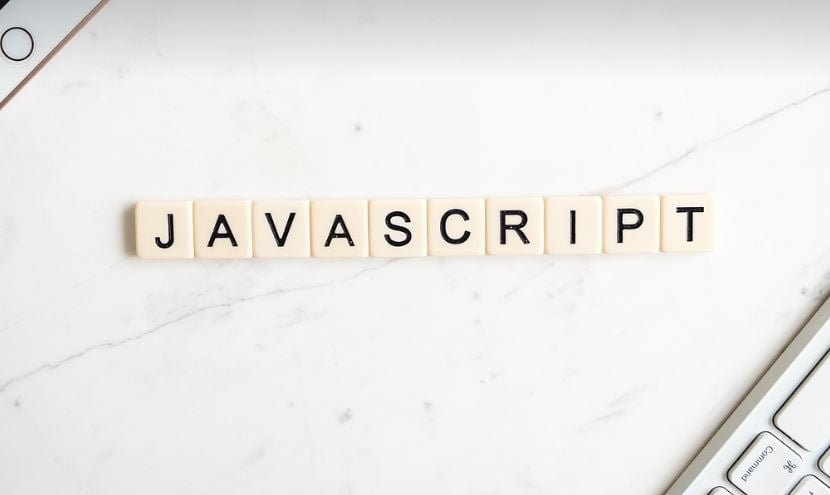
- Beautifies, formats, and prettifies JavaScript data.
- Allows loading the JavaScript source code URL to beautify.
- Supports obfuscation (change variable name and minify).
- Users can also beautify JS file by uploading the file.
- Works well on Windows, MAC, Linux, Chrome, Firefox, and Safari.
- Formats JavaScript files with the chosen indentation level and your choice of braces.
- Supports 4 indentation levels: 2 spaces, 3 spaces, 4 spaces, and tabs.
- You can also select the braces style: collapsed, expanded, or expanded with a new line.
- Edits, views, and analyzes JavaScript data along with beautifying and formatting JavaScript data.
- Works well to convert ugly JS code to beautiful.
- Works well in Windows, MAC, Linux, Chrome, Firefox, Safari, and Edge.
- Can be used as a node library for JavaScript (JS), CSS, or HTML.
- Can be added to your page as a web library.
- Hosted on two CDN services: cdnjs and rawgit.
- Takes ugly, minified, or obfuscated JavaScript and makes it clean, well-formatted code.
- Gives the code proper indentation, newlines, and spaces to make it easier to read.
- Has many options in the options button to give the beautifier your personal beautifying tastes.
How to use a javascript beautifier?
To use a JavaScript beautifier, you can follow these general steps:
- Choose a JavaScript beautifier tool that suits your needs. Some popular ones include beautifytools.com, github.com, codebeautify.org, jsonformatter.org, and beautifier.io.
- Copy and paste your JavaScript code into the beautifier tool’s input box or upload your JavaScript file.
- Configure the beautifier tool’s settings to your personal preferences. Some options may include indentation level, brace style, and whether to preserve inline braces/code blocks.
- Click the “Beautify” or “Format” button to run the beautifier tool.
- Review the beautified JavaScript code in the output box.
For example, if you want to use the JavaScript beautifier tool from beautifytools.com, you can follow these steps:
- Go to https://beautifytools.com/javascript-beautifier.php.
- Copy and paste your JavaScript code into the input box.
- Configure the beautifier tool’s settings to your personal preferences using the options button.
- Click the “Beautify JavaScript” button.
- Review the beautified JavaScript code in the output box.
By following these steps, you can easily use a JavaScript beautifier tool to format and prettify your JavaScript code.
What is the difference between a javascript beautifier and a minifier?
A JavaScript beautifier and a minifier are two tools that work in opposite ways. Here are the differences between the two:JavaScript Beautifier:
- Takes ugly, minified, or obfuscated JavaScript code and makes it clean, well-formatted code.
- Gives the code proper indentation, newlines, and spaces to make it easier to read.
- Has many options in the options button to give the beautifier your personal beautifying tastes.
- Examples of JavaScript beautifiers include beautifytools.com, github.com, codebeautify.org, jsonformatter.org, and beautifier.io.
JavaScript Minifier:
- Minifies JavaScript code for production use.
- Removes all the unnecessary whitespace characters and comments, and mangles variable names to reduce file size and speed up website load times.
- Often used in production to reduce file size and speed up website load times.
- Examples of JavaScript minifiers include appdevtools.com, uglify-js, and Google Closure Compiler.
In summary, a JavaScript beautifier makes code more readable by adding whitespace and formatting, while a minifier makes code smaller and faster by removing whitespace and renaming variables.
In conclusion, there are many JavaScript beautifiers available online that can help to format and prettify JavaScript code. Some of the popular ones include beautifier.io, codebeautify.org, freeformatter.com, jsonformatter.org, github.com, and beautifytools.com.
