Code coverage tools are like detectives for computer programs. They check how much of a program’s instructions (like lines of code) are being used by tests. In this post, we are going to be looking with details the following:
- Code coverage tools for automation testing
- Code coverage tools for c
- C++ code coverage tools linux
- Code coverage vs test coverage
- Gcov code coverage
- .net code coverage tools
- Visual studio code coverage
- Sonarqube code coverage
Without taking more time, let us delve in.
Here’s what some of the tools mentioned do in simpler terms: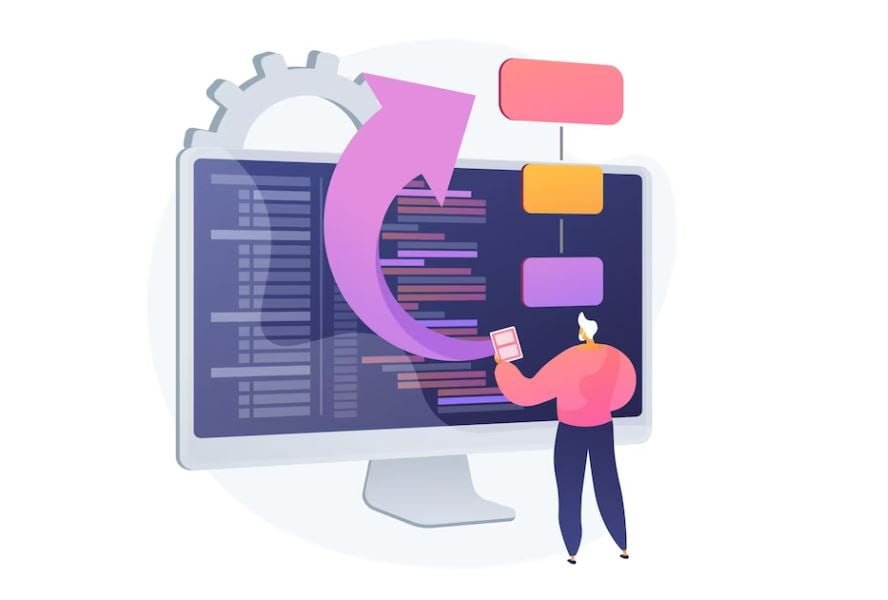
- Cobertura: It checks how much of a program’s code is tested without needing the actual code. It can work with different tools that help test the code.
- Emma: It’s like a detective for Java programs. It figures out which parts of the code are tested well and which are not, then tells the developers.
-
JaCoCo:
This tool helps Java detectives understand how much of their code is tested, including tricky parts like branches and loops. It’s like a test report card.
- OpenClover: Just like Emma, OpenClover helps Java detectives find out which parts of their code are tested and which aren’t. It’s like shining a light on code testing.
- grcov: For Rust programs, grcov helps count how much of the code is checked by tests. It’s like counting how many pages of a book you’ve read.
- kcov: This tool is like a detective for many different programming languages, including C, C++, Rust, Python, and Bash. It checks how much code is tested and works on specific computer systems.
- test-coverage: For Dart programs, test-coverage helps find out how much of the code is tested. It’s like seeing how much of a puzzle you’ve solved.
- Coverage.py: This tool is like a detective for Python programs. It keeps track of which parts of the code are tested and helps Python developers make their tests better.
- Devel::Cover: Devel::Cover is like a detective for Perl programs. It tells Perl developers which parts of their code are well-tested and which need more attention.
Code Coverage Tools for Automation Testing
There are several code coverage tools available for automation testing. These tools help measure the percentage of code that an automated test can cover, which helps increase code quality and reliability. Here are some of the popular code coverage tools for automation testing:
- OpenClover: This is a code coverage tool for Java and Groovy that provides robust instrumentation for code. It shows the skipped tests for a code and generates coverage reports.
- Parasoft JTest: This tool is one of the products of the Parasoft testing tools suite. It allows you to speed up the Java-based applications development with minimum risk, proper guidance, and analysis. It is used for unit test and code coverage integrated with manual and automation testing.
- CoverageMeter: This tool is the most commonly used code coverage tool chain for C/C++ applications. It helps in finding the untested source code.
- Cobertura: This is one of the popular open-source code coverage tools that allows you to measure coverage without having the source code. It allows you to execute tasks via Maven and Ant, or the Cobertura CLI.
-
JaCoCo:
This tool is a free code coverage library for Java that provides instructions on how to use the library to generate code coverage reports.
- Bullseye Coverage: This tool is a code coverage tool for C++, C, and C# that provides a comprehensive set of code coverage metrics.
- NCover: This tool is a code coverage tool for .NET that provides a comprehensive set of code coverage metrics.
- Vector Software: This tool is a code coverage tool for embedded software that provides a comprehensive set of code coverage metrics.
- Devel: This tool is a code coverage tool for Python that provides a comprehensive set of code coverage metrics.
Overall, code coverage tools are essential for automation testing as they help remove critical and unidentified bugs from the early stage of development and remove the dead and repetitive codes from software. They provide developers with insights into which test cases cover parts of their code and which parts are not.
C++ Code Coverage Tools Linux
There are several code coverage tools available for C++ on Linux. Here are some of the popular options:
- gcov: This is a command-line tool that is used to test the code coverage of programs in Linux. It is a part of the GNU compiler collection (GCC) .
- kcov: This is a free BSD/Linux/OS X code coverage tester for compiled languages, including C++. It can be used on both Windows and Linux without licensing issues.
- BullseyeCoverage: This is an advanced C++ code coverage tool used to improve the quality of software in vital systems such as enterprise applications, industrial control, medical, automotive, communications, aerospace, and defense. It supports a wide range of tools and operating environments, as well as the very latest C++ and C language features.
- Testwell CTC++: This is a product that has been active for the last 25 years, with extremely reliable support for code coverage in all its shades. Pricing isn’t disclosed on their site; you’ll have to contact the team directly for a quote.
- grcov: This is a free library collecting and aggregating code coverage information for all the Rust files in your project. It can also be used for C++ code coverage on Linux.
Overall, there are several code coverage tools available for C++ on Linux, including gcov, kcov, BullseyeCoverage, Testwell CTC++, and grcov.
Code Coverage vs Test Coverage
Code coverage and test coverage are two important metrics in software testing. While they are related, there are some key differences between them. Here are some of the main differences between code coverage and test coverage:
Code Coverage:
- Code coverage is a quantitative measure of the effectiveness of code.
- It measures the percentage of code executed during testing.
- It is a white-box testing approach that examines the internal behavior of the code.
- Code coverage tools use instrumentation to track which lines of code are executed during testing.
- Code coverage can be time-consuming and costly to implement.
Test Coverage:
- Test coverage is a qualitative approach that examines the external behavior of the program.
- It measures the extent to which the tests cover the software’s requirements or functionality.
- It is a black-box testing approach that examines the program’s external behavior.
- Test coverage tools use test cases to verify that the software meets the requirements.
- Test coverage is concerned with the entire scope of testing, including not only code execution but also functional requirements.
In summary, code coverage measures the percentage of code executed during testing, while test coverage measures the extent to which the tests cover the software’s requirements or functionality.
Code coverage is a white-box testing approach that examines the internal behavior of the code, while test coverage is a black-box testing approach that examines the program’s external behavior.
Both metrics are important for ensuring the quality and reliability of software, and developers should strive to achieve high levels of both code coverage and test coverage.
Gcov Code Coverage
Gcov is an open-source code coverage tool that is used to analyze code coverage in C and C++ programs on Linux. It is a part of the GNU Compiler Collection (GCC) suite and generates exact counts of the number of times each statement in a program is executed and annotates source code to add instrumentation.
To use gcov, you need to compile the code with the -fprofile-arcs and -ftest-coverage flags, which cause gcc to add instrumentation codes to the binary.
Then, you can run the instrumented binary and perform functional testing to generate profile output. For each source file that you compiled with -fprofile-arcs, a .gcdaprofile output file is created in the object file directory. Finally, you can generate a report file based on the data that is stored in the profile output files using the gcov command.
Gcov can measure different types of code coverage, including branch coverage and loop coverage.
Sonarqube Code Coverage
SonarQube is a popular code quality management tool that provides code coverage analysis for Java, JavaScript, and other programming languages. Here are some key points about SonarQube code coverage:
- SonarQube provides test coverage reports that show the percentage of code covered by test cases.
- SonarQube supports the reporting of test coverage as part of the analysis of your Java project.
- SonarQube can detect issues such as dead code and indicate the number of lines that need test coverage.
- SonarQube measures code quality based on different metrics, with code coverage being one of the most important.
- SonarQube allows you to customize the details of what gets analyzed, including ignoring files or folders completely or excluding them from certain aspects of the analysis.
- To use SonarQube for code coverage analysis, you can integrate it with a code coverage tool such as JaCoCo.
- SonarQube provides a standalone server that allows you to browse reports from all the different projects that have been scanned, and a scanner that analyzes your code and sends reports to the SonarQube server.
Overall, SonarQube is a powerful tool for code quality management that provides code coverage analysis and other metrics to help improve the quality and reliability of software.
Visual studio code Coverage
Visual Studio provides code coverage analysis for C++ and other programming languages. Here are some key points about Visual Studio code coverage:
- Visual Studio provides test coverage reports that show the percentage of code covered by test cases.
- Visual Studio supports code coverage analysis for both managed (CLR) and unmanaged (native) code.
- Visual Studio allows you to customize the details of what gets analyzed, including ignoring files or folders completely or excluding them from certain aspects of the analysis.
- To use Visual Studio for code coverage analysis, you can integrate it with a code coverage tool such as OpenCppCoverage or BullseyeCoverage.
- Visual Studio provides a standalone server that allows you to browse reports from all the different projects that have been scanned, and a scanner that analyzes your code and sends reports to the Visual Studio server.
Overall, Visual Studio is a powerful tool for code quality management that provides code coverage analysis and other metrics to help improve the quality and reliability of software.
It is a useful tool for analyzing code coverage and improving the quality of software.
These tools are like helpful assistants for programmers. They make sure that the code is thoroughly tested, which is essential to find and fix any problems early in the development process.
