FreshBooks is an accounting software. It helps its users stay organized and track payments owed and expenses made. as well as send invoices and accept payments.
In this article, we will tell you all you need to know about this great software. Hence, we will tell you the price of FreshBooks and other useful information about this software.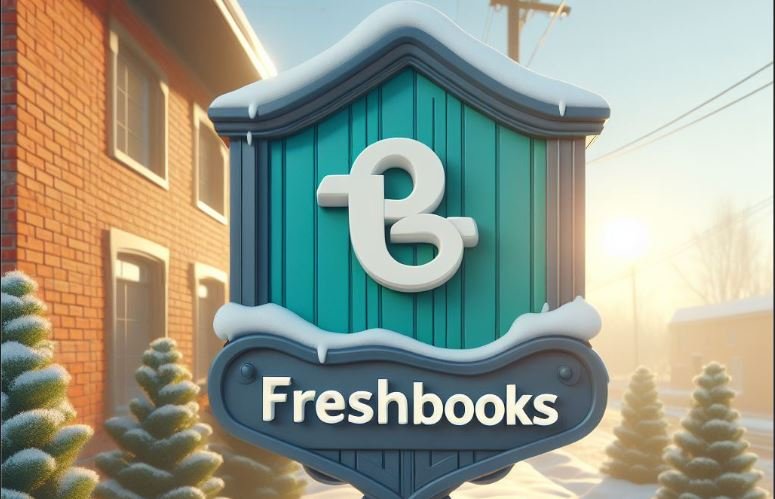
All you have to do is grab a seat and read through this article to get all the information you need.
Price of FreshBooks
The software offers four pricing plans to its users. Hence, here is a breakdown of pricing plans:
- Lite
This plan costs 8.50 USD per month and 158.10 USD per year. Hence, this plan comes with a free trial that allows new signees to access its features for 30 days for free.
Hence, here are the Lite Plan features:
- Send limitless invoices to up to 5 clients.
- Send limitless estimates.
- Accept payments from credit cards and bank transfers.
- Run reports for easy tax time.
- Track limitless expenses, which can be accessed remotely using iOS and Android.
Plus
The Plus plan is priced at 15 USD per month and 279 USD per year. Also, the Plus plan allows users to access its features for free for 30 days.
Thus, below are the Plus plan features:
- Send limitless invoices to up to 50 clients.
- Instantly track expenses.
- Instantly capture receipt data.
- Email Receipts Right to Your Account
- Send limitless estimates and proposals.
- Set up frequent bills and client retainers.
- Run business health reports.
- Run financial and accounting reports.
- Invite your accountant.
- Mobile Mileage Tracking and all Lite Features.
Premium
The premium plan is available for 27.50 USD per month and 511.50 USD per year. That’s not all; this plan allows you to access its features for 30 days without paying a dime when you sign up.
Having said that, below are the features of the Premium plan:
- Send limitless invoices to a limitless number of clients.
- Track bills, bill payments, and vendors with Accounts Payable.
- Track the project’s profitability.
- Customize email templates with flexible fields.
- Customize email signatures.
- Instantly capture bills.
- Instantly send late payment prompts and bill late fees.
- Get Paid With Checkout Links
- Run business health reports.
- Run financial and accounting reports.
- Invite your accountant and all Plus Features.
-
Select
The last pricing plan is the Select Plan. This plan comes with a unique feature needed for your business.
Hence, this software did not display its pricing. Thus, to view its price, visit the pricing plan.
Hence, here are the features of the Select plan:
- Access to Lesser Credit Card Transaction Fees and Bank Transfer (ACH) Fees
- Start with two Team member accounts.
- Help Migrating from Other Software
- Start-up and continue with Custom Onboarding Services.
- Remove branding from client emails.
- A loyal number for exclusive, select support.
- Instantly capture every line item on bills and all premium features.
Reviews
Here are some reviews:
I love the software quotes. Hence, its quotes are good and encouraging. And I love using the invoicing, billing, and payment processing features. I love all of its features.
Mark D.
CEO
I’m happy with this software. Hence, we don’t have to pay an accountant, as this software runs almost all our tasks. But getting our senior personnel to adopt this software was a bit hard. Nevertheless, we did our best to train them on the software.
Sarah H.
System Administrator
FreshBooks Login
Follow the steps below to log into your account online:
- First, head out to the login page.
- Now, put in your email and password, then select the ‘Login’ option to access your account online.
- Also, you can sign into your account using your Google or Apple account.
- But if you don’t have an account, select the ‘Sign Up’ option.
- Now, provide your email and create a password, then select the ‘Get Started’ option.
Also, you can sign up for an account using your Google or Apple account.
However, if you don’t know the password to your account, open the ‘Forgot Your Password?’ link.
Then, put in your email and select the ‘Reset Password’ option.
Once you’ve done that, follow the instructions on your screen to create a new password.
But if you can’t log into your account, open the ‘Can’t Log In? ’ link.
Then, follow the instructions after that to log into your account.
Pros and cons
Here are the pros and cons
- Pros
What I love most about FreshBooks is the visualization. It is easy to use, and every button or feature is perfect.
I love the tax calculation most, and the billing and invoice section is also amazing.
FreshBooks is good, and I love how it functions. Also, I would like to recommend that my friend use it as well.
This is an amazing application. Its payment processor accepts any card. Also, it helps you keep track of your business’s accounting.
- Cons
This app’s reader does not seem to work at all, and I have no idea what the problem is.
The worst part about this software is the electronic payment option. It only works with some banks.
Sadly, this software recently forced a new format on all customers. This new format is smaller than the classic that existed before.
Alternatives
Below are other options to choose from:
- Quickbooks Online
https://quickbooks.intuit.com/online
- Xero
- Melio
https://meliopayments.com
- Yooz
https://www.getyooz.com
https://www.netsuite.com/portal/home.shtml
Deployment and Support
- Deployment
Mobile: Android
Desktop: Windows
Mobile: iPhone
Desktop (Mac)
Mobile: iPad
Cloud, SaaS, and Web-based
- Support
Knowledge Base
Chat
Email/Help Desk
FAQs/Forum
Phone Support
- Training
Webinars
Videos
Documentation
Live Online
You can check out our post on the price of FreshDesk here.
Reference Links
Frequently Asked Questions (FAQs)
How much is FreshBooks?
- Lite
This plan costs 8.50 USD per month and 158.10 USD per year.
- Plus
The Plus plan is priced at 15 USD per month and 279 USD per year.
- Premium
The premium plan is available at a cost of 27.50 USD per month and 511.50 USD per year.
- Select
This software did not display the price of this plan. Hence, to view its price, visit the Pricing plans.
What are FreshBooks?
This software is accounting software. It helps its users stay organized and track payments owed and expenses made. as well as send invoices and accept payments.
