Are you looking for cheap and user-friendly field service management software?
Do you need a platform to help you manage your service business?
It is a simple and affordable field service management software. It helps you manage your service business with ease.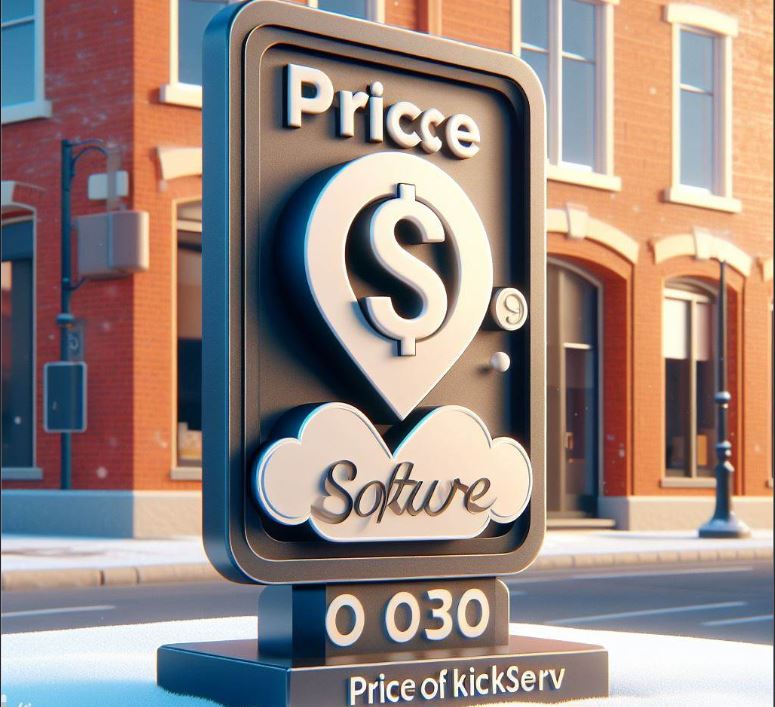
This article will provide you with every piece of information you need about this amazing software. In the same vein, we will be focusing on the following:
- Price.
- reviews.
- Alternatives.
- Upsides and Downsides.
- Deployment and Support.
- Login guide and other information.
What is Kickserv?
It is a field service management software. It helps you manage customers, jobs, conversations, and payments for home service businesses.
Also, the software is filled with exciting features and tools.
Price of Kickserv
It offers a fantastic pricing plan at a lower cost. Also, they offer a free plan that allows up to two users to enjoy some features for free.
Therefore, we recommend the free plan for beginners and small teams. However, to enjoy this benefit, you must set up an online payment.
Having said that, here are some features of the Free plan:
- Estimates, jobs, and bills.
- allows up to two users.
- Contact manager (CRM).
- ability to customize tags, icons, and colors.
- Improved clarity: Acute search and filtering capabilities
- Customer Center
- iPhone and Android apps
- Allows attachments via email
- 1% credit card rate
- LITE
The Lite plan is an ideal plan for small teams. It comes with a QuickBooks Online integration and allows up to five users.
In the same vein, the Lite plan is priced at 59 USD each month (monthly) and 47 USD each month (yearly).
On the other hand, here are some features of the Lite plan:
- Installable Contact Form.
- 9% credit card.
- Accounting integration (QuickBooks Online).
- Smart email and text reminders.
- Over 20 business reports.
- allows up to five users.
- Time tracking.
- Bill tracking is included in the free plan.
- STANDARD
The standard plan is best for growing teams. It comes with everything you need for growing teams.
This plan allows up to 10 users and costs 119 USD each month (monthly) and 95 USD each month (yearly).
However, here are some features of the standard plan:
- Dispatch mapping.
- Custom reports.
- allows up to 10 users.
- QuickBooks Desktop integration for 50 USD per month.
- GPS check-ins.
- Custom data fields are all in the lite plan.
- BUSINESS
A business plan is best for large businesses and allows up to 20 users.
The business Plan comes with custom templates and a 2.7% credit card rate. It also comes with everything in the standard plan.
Also, this plan costs 159 USD each month (monthly) and 119 USD each month (yearly).
- PREMIUM
Premium is a more advanced plan for larger businesses. It allows endless users to enjoy advanced service management tools.
This plan is priced at 299 USD each month (monthly) and 239 USD each month (yearly).
Thus, this plan comes with everything in the business plan and more.
Reviews
We gathered some reviews from users about this software. Hence, here are some things to know:
It helps organize my data and customer list, and it’s easy to calculate jobs sold. But sometimes this does not load well.
Amir J.
Director of Sales and Marketing
This software can quote, plan, close, and invoice jobs. However, the progress billing feature is not yet available.
James R.
General Manager
Alternatives
Do you need software similar? Here are some other options you can try out:
- Housecall Pro
- MobiWork
https://www.mobiwork.com
- Jobber
Upsides and Downsides
- Upsides
This is the best management program, and I will not use another. Also, the lead tracking feature is great.
This software has improved our flow of information in the office.”
It is good at improvements. It moves the software program to more improved abilities.
- Downsides
This software does not work well most of the time. Also, it’s a bit confusing how to set up service calls.
The database problem is something we are struggling with. It’s even harder when your computer screen keeps locking up.
Deployment and support
- Deployment
Desktop: Chromebook
Mobile: Android
Cloud, SaaS, and Web-Based
Mobile: iPhone
Desktop: Mac
Desktop: Windows
Mobile: iPad
On-Premise: Windows
- Support
Chat
Knowledge Base
Email/Help Desk
FAQs/Forum
Phone Support
- Training
Videos
Documentation
Live Online
Webinars
Kickserv Login
Follow the steps below to access your account online:
- To begin this process, visit The Login Page.
- Now, key in your email address and click on the ‘Find my account’ button.
- Once you’ve clicked the button, follow the prompts to access your account.
- Meanwhile, if you’re new and don’t have an account yet, this guide will help you.
- To create an account, click on the ‘Sign up’ button.
Follow the prompts after that to create a new account.
customer support
You can reach out at the following:
Phone: 888.805.8905
Address: 4183 Franklin Rd., Suite B1, #210 Murfreesboro, TN 37128
Hence, visit Demo page to request a demo.
Reference Links
You can check out our post on the price of Hubspot here.
Frequently Asked Questions (FAQs)
How much does Kickserv cost?
- LITE
59 USD each month (monthly) and 47 USD each month (yearly).
- STANDARD
119 USD each month (monthly) and 95 USD each month (yearly).
- BUSINESS
159 USD each month (monthly) and 119 USD each month (yearly).
- PREMIUM
299 USD each month (monthly) and 239 USD each month (yearly).
However, it also offers a free plan that allows you to access some features for free!
What is Kickserv?
It is a field service management software. It helps you manage customers, jobs, conversations, and payments for home service businesses.
