Popl is simply an online business card platform for teams. This app lets you send your business card via text message, iPhone widgets, email, and Airdrop.
Also, you can send business cards through Zoom backgrounds, email signatures, etc.
Hence, in this article, we provide you with every piece of information about this amazing software.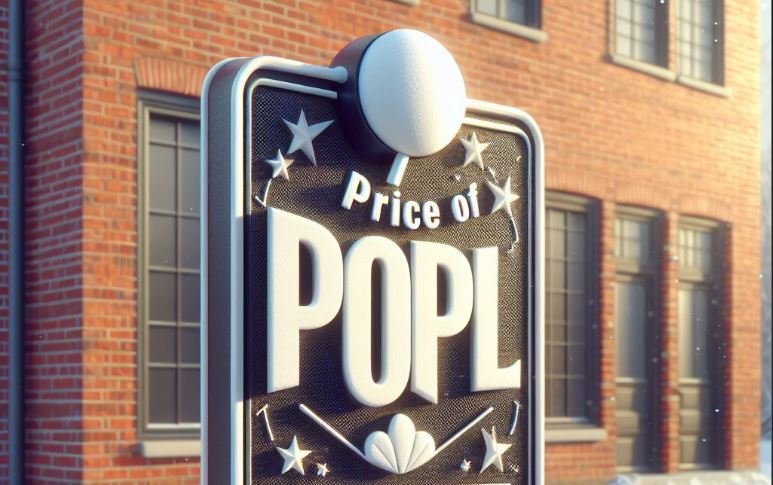
Thus, in this article, we will tell you the price of Popl, its pricing plans, and its features.
So hurry, grab a seat, and read this article for information about this software.
Price of Popl
The software offers a free trial of its pricing plan and offers four (4) pricing plans to choose from.
Hence, here is a breakdown of pricing plans:
- Free
The free plan allows you to access some unique features without spending a penny.
Hence, this plan allows one user and comes with great features like:
- Mobile App.
- 24/7 customer support.
- 1 digital business card.
- Custom profile themes.
- No-Internet QR Sharing.
- Lead Collection.
- Follow-Up Reminders and Auto-Intro Emails.
- Lock screen and Home screen iOS widgets.
- Email Signatures and Virtual Backgrounds.
- Apple Wallet QR Code
- Pro
The Pro Plan costs 7.99 USD per month (monthly) and 6.49 USD per month (yearly).
This plan is designed for individuals. Hence, it allows only a single user and comes with an all-in-one plan with:
- Microsoft Dynamics Integration.
- Lead exporting and grouping.
- Outlook Integration.
- Customizable QR codes.
- HubSpot Integration.
- business card scanner.
- Salesforce Integration.
- insights and analytics.
- 5000+ integrations (with Zapier).
- 3 digital business cards.
- Remove all branding.
- Advanced Lead Management.
- CRM Auto-Sync.
Pro Plus
The Pro Plus plan is best for entrepreneurs. Hence, this plan permits only one user.
Also, the Pro Plus plan is priced at 14.99 USD per month (monthly) and 11.99 USD per month (yearly).
Thus, here are the features of the Pro Plus Plan:
- Custom lead capture forms.
- Limitless digital business cards.
- Lifetime insights and analytics.
- Limitless paper business card scans.
- Multi-Device Management.
- branded push notifications.
- Flexible CRM mappings are all in the Pro Plan.
Team
The team is an ideal plan for businesses. This plan has flexible pricing, and you can visit the software price portal to book a demo.
Also, the team permits limitless users. And it also allows limitless digital business cards per member.
Hence, here are the features of the team:
- SOC 2 Report.
- Free tapable devices.
- Device Reassignment.
- Azure Active Directory Syncing.
- Zoho and Pardot Integrations.
- Auto-Add/Remove Member via Azure.
- Free team onboarding.
- Member Profile and Permission Locking.
- Team Gamification and Incentives.
- Card Templates with Bulk Edits.
- Lead tagging and reassigning.
- Okta and Azure SAML 2.0 (SSO).
- CSV imports for member creation.
- Login access with Microsoft or Google.
- Subteams and Member Grouping, as well as all other features in the Pro Plus Plan,.
Reviews
Below are some reviews:
This software is easy to use and outlines the data properly. Also, this software has an easy interface. But this software glitches and delays the use of e-mail signatures.
Alan E.
COO
This software offers several ways that I can share my digital business card. Hence, it’s easy for me to get my brand in front of so many people. Thus, I don’t dislike anything about this software.
Ali L.
Account Executive
It is easy to use and has several features to customize and keep to our branding. But the template feature took me some time to figure out.
Danielle O.
Human Resource Supervisor
I love how I could create many templates and post them to employees. Therefore, employees can easily purchase custom cards online instead of via email, making the process much simpler.
Richard H.
Marketing Manager
Alternatives
Below are other software options to try out:
- Salesforce Sales Cloud is a comprehensive customer relationship management (CRM) platform that helps businesses manage their sales processes and improve sales performance.
https://www.salesforce.com/products/sales
https://www.zoho.com/crm
https://www.hubspot.com/products/crm
Merit and Demerits
- Merit
I love that I can flick between profiles and offer several pieces of information. Also, the layout and presentation are amazing.
My clients are always happy, and when I meet people at trade shows, they don’t forget me. I love this software.
The customer support was friendly and very helpful. Hence, I am with this company, the product, and its functions.
I love everything about this amazing software. Also, my team and I wear the bracelet as well.
- Demerits
The logo editing is frustrating, and I wish the officials could imitate team members.
This software can be a bit tricky to set up. But with the help of the customer service team, I was able to use this software.
The features of this software don’t always work properly. Hence, you have to keep trying. Also, this software kept charging extra fees, mostly in the design aspect.
I hate the difficulties of adding extra social squares and having them not show up when needed.
Deployment and support
- Deployment
Mobile: iPad
Mobile: iPhone
Cloud, SaaS, and Web-Based
Mobile: Android
- Support
Chat
Email/Help Desk
24/7 (Live Rep)
FAQs/Forum
Phone Support
- Training
Live Online
Documentation
In Person
Videos
Popl Login
- Follow the steps below, which will guide you on how to log in to your account:
- To begin, navigate to the login page using a browser.
- Now, input your email address and password, then select the black ‘Log in button.
- Better still, you can log in using your Google or Microsoft account.
- However, if you don’t have the password to your account, open the ‘Forgot Password’ link.
- Now, provide your email address and select the ‘Submit’ option.
After that, follow the prompts to create a new password for your account.
But if you don’t have an account, you can create one.
Hence, to create an account, visit Sign Up in a browser.
Next, put in your email address and create a password.
Once you’re done, select the ‘Continue’ option and follow the instructions to create account.
However, you can sign up for a account using your Google account.
Reference Links
Frequently Asked Questions (FAQs)
How much does Popl pay?
- Popl Free
The free plan allows you to access some unique features without spending a penny.
- Popl Pro
Again, the Pro Plan costs 7.99 USD per month (monthly) and 6.49 USD per month (yearly).
- Popl Pro Plus
The Pro Plus plan is priced at 14.99 USD per month (monthly) and 11.99 USD per month (yearly).
- Popl Team
The team plan has flexible pricing. Hence, visit the software forum to book a demo.
What is Popl?
This software is simply an online business card platform for teams. This app allows you to send your business card via text message, iPhone widgets, email, and Airdrop.
Also, you can send business cards through Zoom backgrounds, email signatures, etc.
